Import storyboarder project
https://wonderunit.com/storyboarder
Wonder Unit Stroyboarderを利用して、絵コンテを完成させたあとに、保存した .storyboarderのプロジェクトファイルを XD Pluginが読み込むというワークフローが可能です。
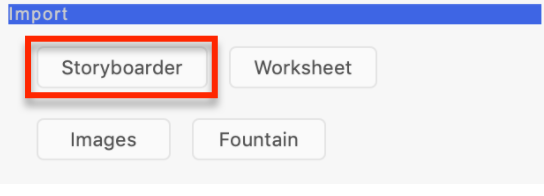
Storyboarder button
Import > Storyboarder ボタンをクリックしてください。
フォルダー選択ダイアログが表示されます。 .storyboaderが含まれたフォルダを選択してください。
.storyboarder ファイル自体は選択できません、フォルダを選んでください。
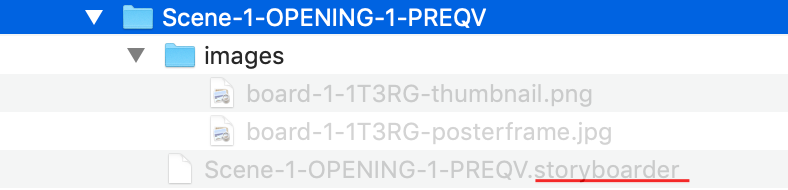
補足
-
Wonder Unit Stroyboarderは、 FadeInなどで作成された, .fountain 形式のシナリオファイルを読み込むことができます。
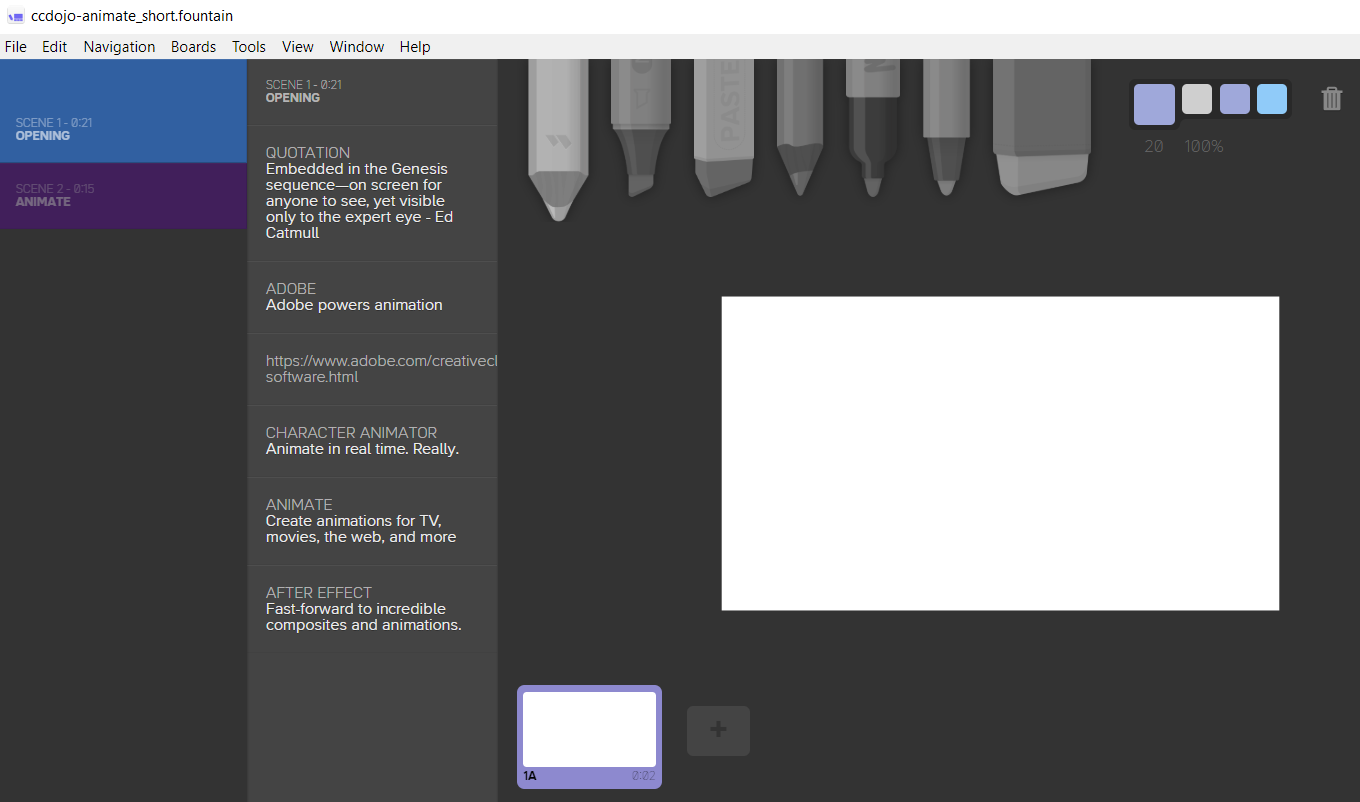
Fade In のシナリオは、.fountain 形式で出力してください。
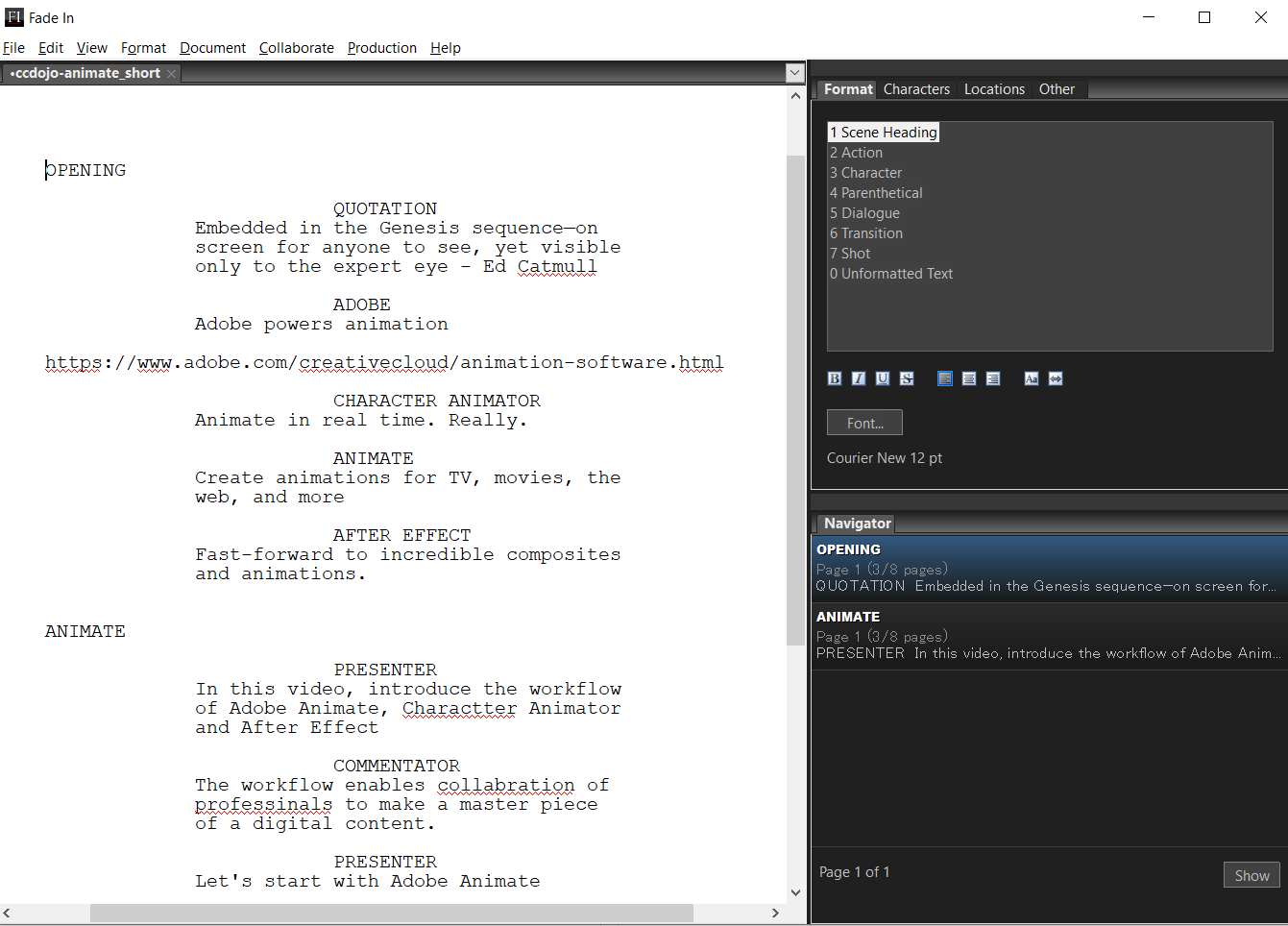
The script in a fountain format.
Title: TITLE
Author: Author's Name
Draft date:
Draft
information
Copyright: Copyright (c) 2019
Contact:
Contact
information
.OPENING
QUOTATION
Embedded in the Genesis sequence—on screen for anyone to see, yet visible only to the expert eye - Ed Catmull
ADOBE
Adobe powers animation
https://www.adobe.com/creativecloud/animation-software.html
CHARACTER ANIMATOR
Animate in real time. Really.
ANIMATE
Create animations for TV, movies, the web, and more
AFTER EFFECT
Fast-forward to incredible composites and animations.
.ANIMATE
PRESENTER
In this video, introduce the workflow of Adobe Animate, Charactter Animator and After Effect
COMMENTATOR
The workflow enables collabration of professinals to make a master piece of a digital content.
PRESENTER
Let's start with Adobe Animate
上記のような .fountain ファイルを Wonder Unit Storyboaderで取り込み、各ショットの画像を描画することができます。
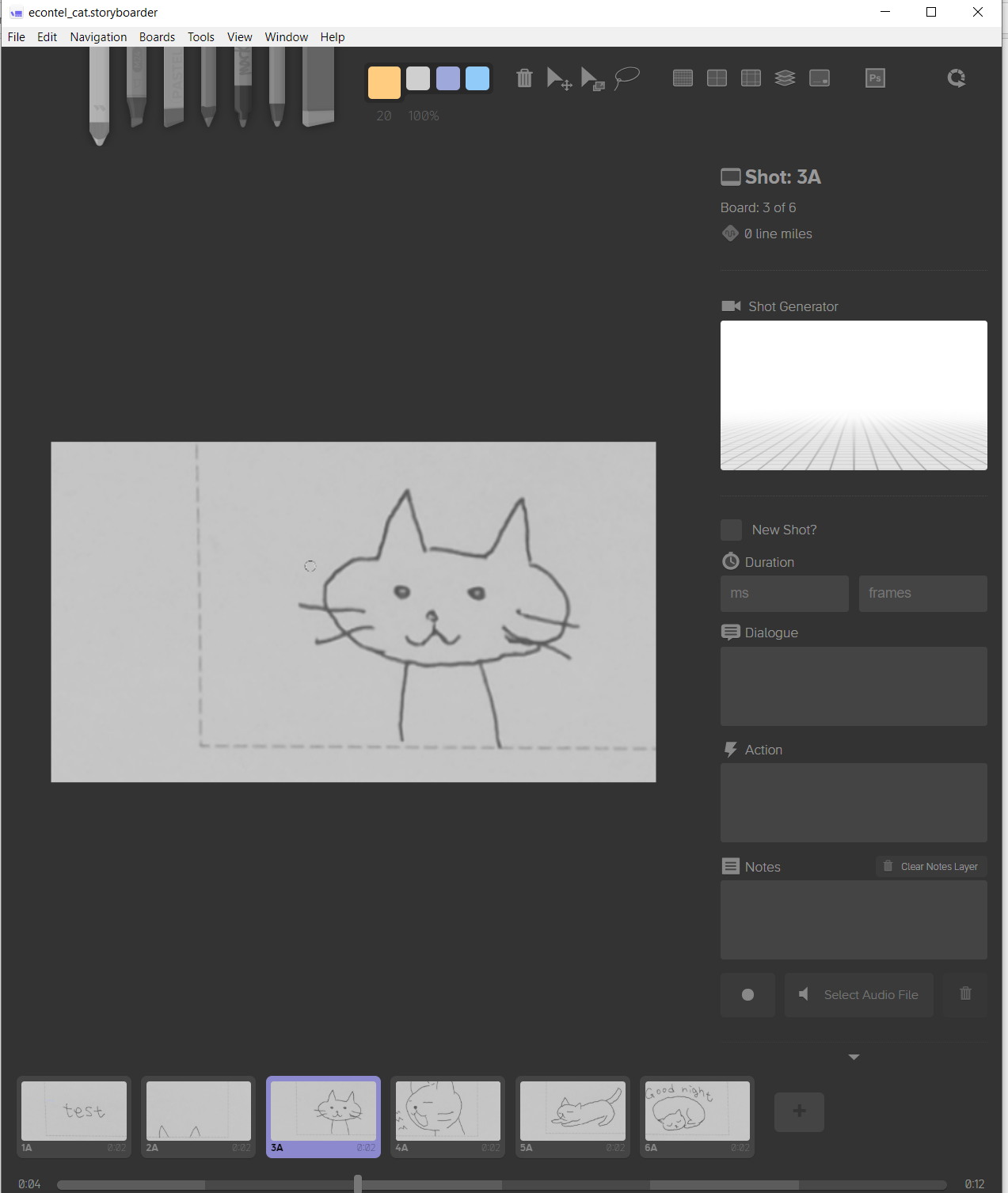
保存した Wonder Unitのプロジェクトファイル (.storyboarder) を XD Editor Plguinや Premier Importer エクステンションで読み込みます。
-
Storyboard Edtitor plugin for XD は、 Wonder Unit Stroyboarder のファイルを読み込むことができます。
-
Storyboarder ImporterのPremiereのエクステンションは Adobe AnimateのJSFLスクリプトは、Wonder Unit Storyboarderが保存した .storyboarderのファイルを読み込み、画像とテキストをタイムラインに展開することができます。