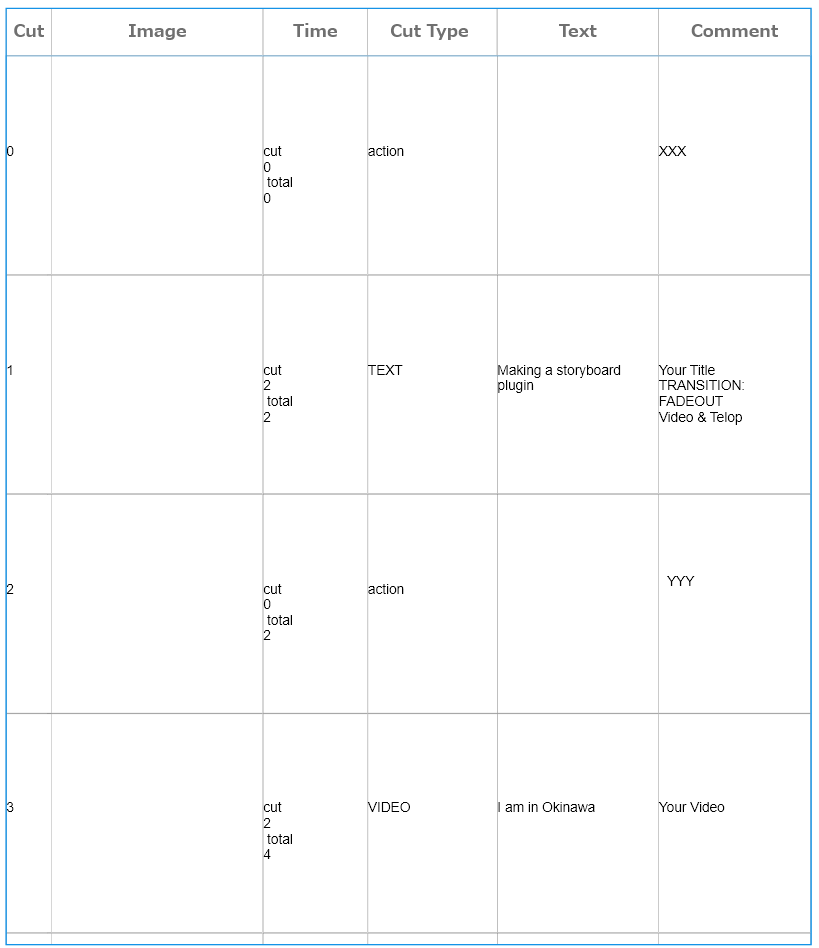Import a screenplay to XD
FadeIn
The format of FadeIn consists of these elements
- SCENE HEADING
- ACTION
- CHARACTER
- (Parenthetical)
- DIALOG
- TRANSITION:
The plugin imports a scene section of FadeIn onto one artboard in XD. For an experiment to clarify how the plugin imports a screenplay to a table of storyboard, the following example uses TEXT and VIDEO as CHARACTER of a screenplay. One CHARACTER with one Dialog is treated as one board (shot o cut) in a storyboard.
A Text shot with “Making a storyboard plugin”. ACTION XXX is prepared
| SCENE HEADING | SCENE 001 |
| ACTION | XXX |
| CHARACTER | TEXT |
| (Parenthetical) | |
| DIALOG | Making a storyboard plugin |
| TRANSITION | YOUR TITLE TRANSITION:FADEOUT |
FadeIn example
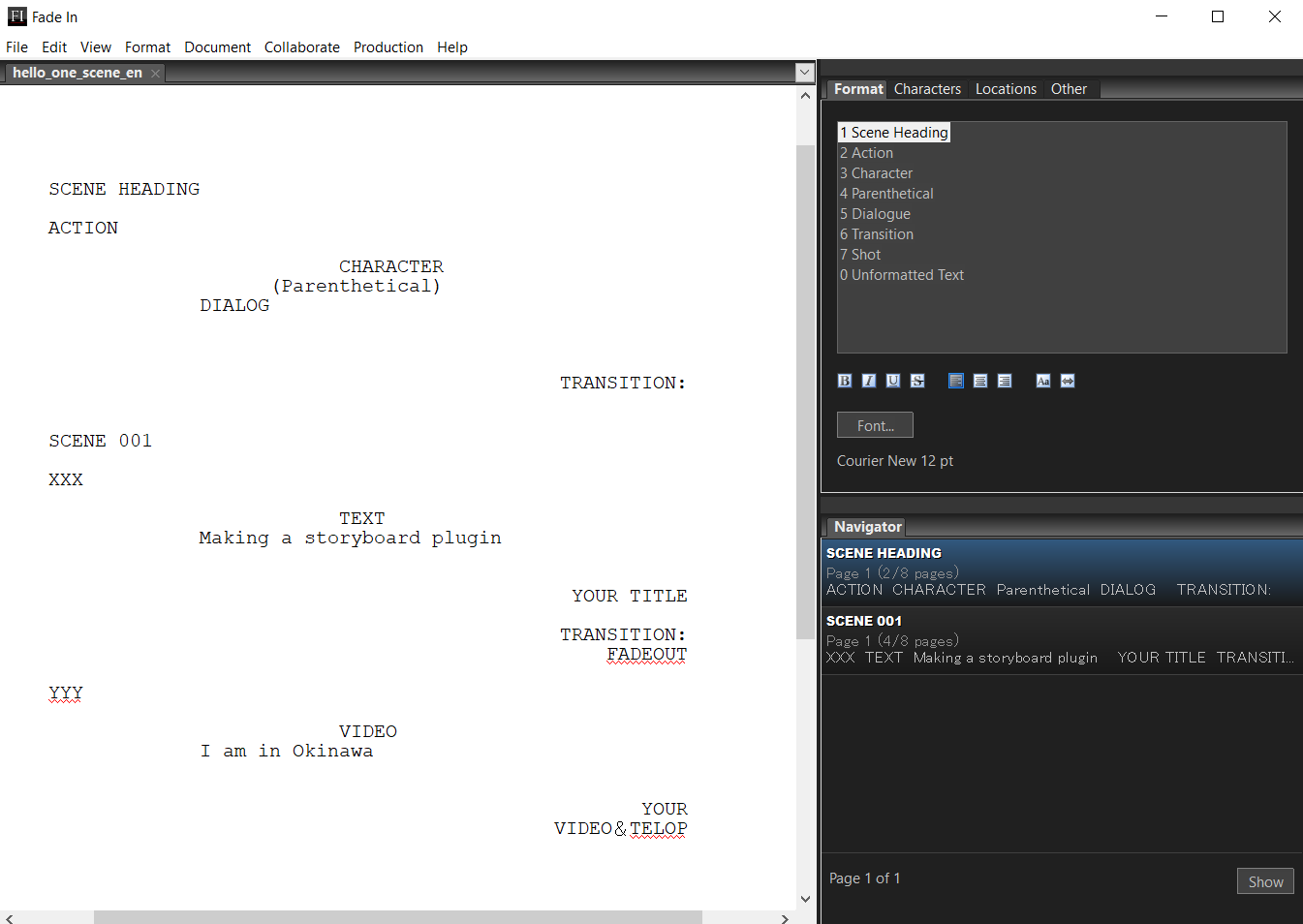
- ACTION creates one row of a storyboard
- CHARACTER creates one row of a storyboard
- name of CHARACTER is placed into the column.
- TRANSITION is placed into Comment
So the plugin will make this storyboard. The examble above will be imported to 4 rows of a storyboard in XD
| Cut | Image | Time | Character | Text | Comment |
|---|---|---|---|---|---|
| cut 000 | action | XXX | |||
| cut 001 | TEXT | Making a storyboard plugin | YOUR TITLE TRANSITION:FADEOUT | ||
| cut 002 | action | YYY | |||
| cut 003 | VIDEO | I am in Okinawa | YOUR VIDEO&TELOP | ||
-
Exported in fountain format
Title: TITLE Author: Author's Name Draft date: Draft information Copyright: Copyright (c) 2019 Contact: Contact information .SCENE HEADING #1-LHHGM# ACTION CHARACTER (Parenthetical) DIALOG > TRANSITION: .SCENE 001 #2-04SYK# XXX TEXT Making a storyboard plugin > Your Title > TRANSITION: FADEOUT YYY VIDEO I am in Okinawa > Video & Telop -
Click Fountain button
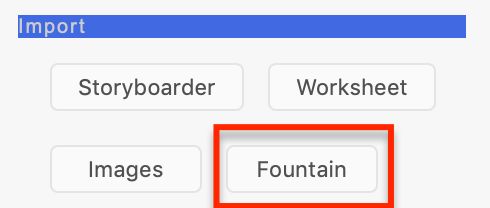
-
File dialog to select a .fountain file. Select one and click Open
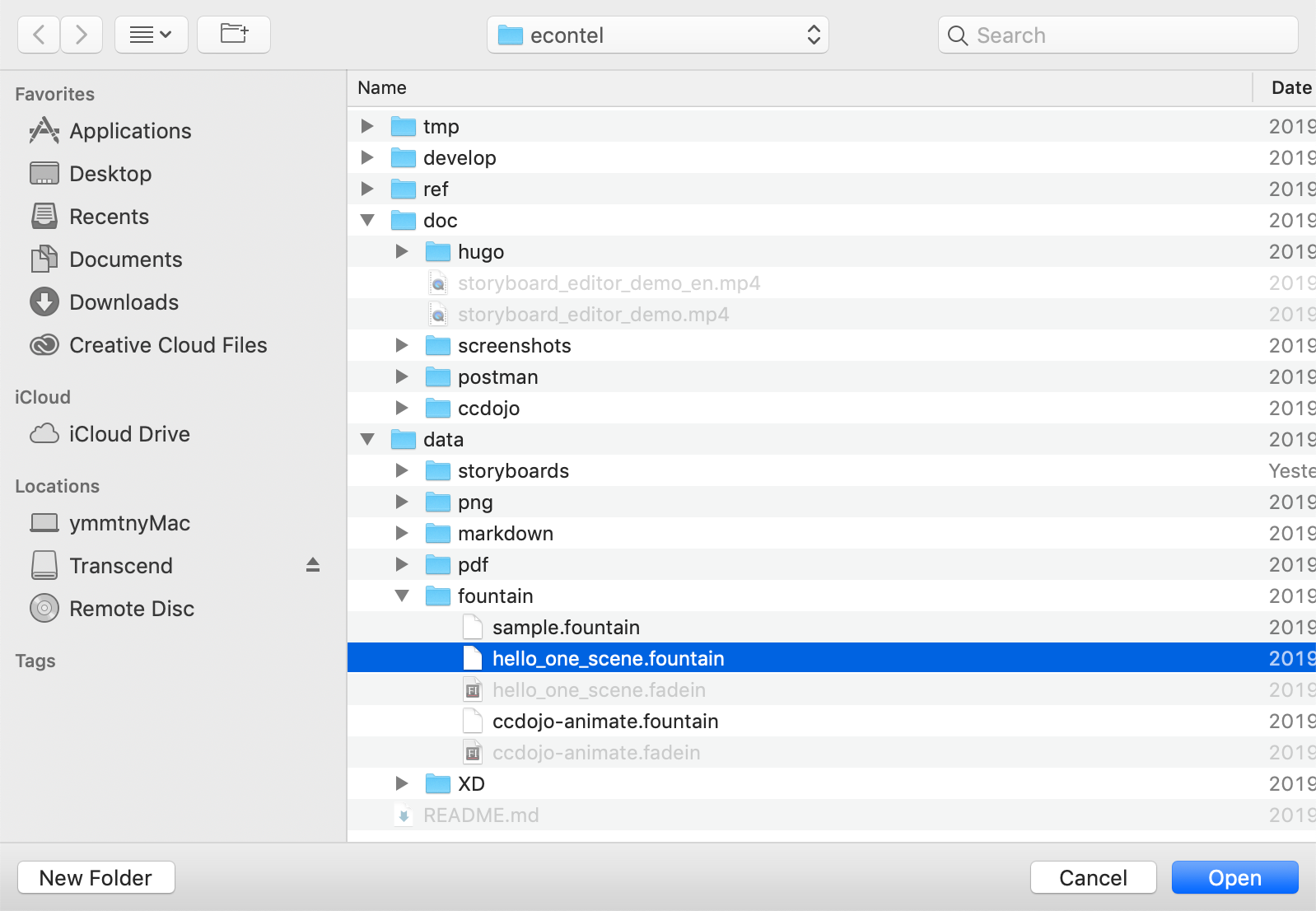
-
A new storyboard is created with text and comment.