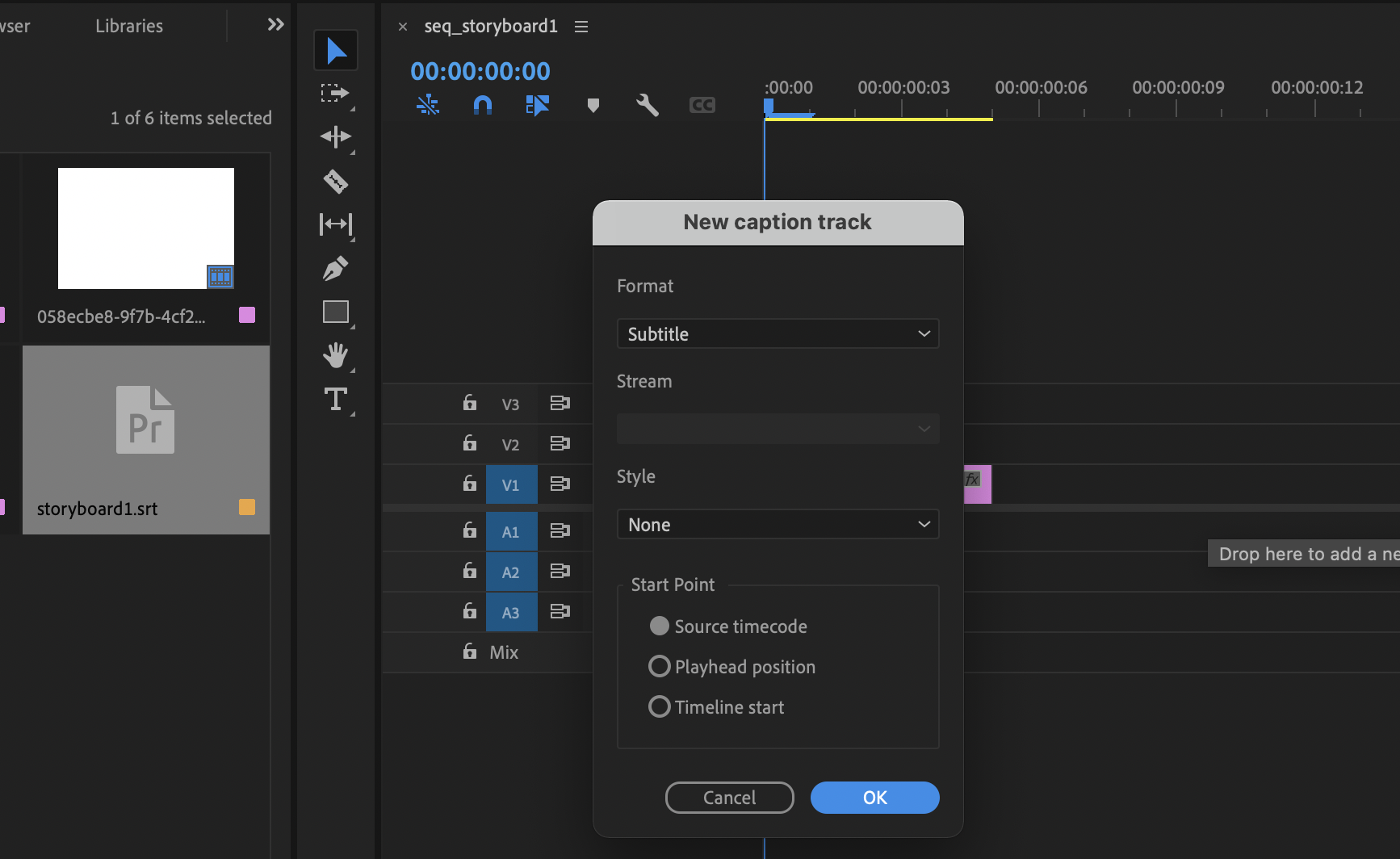Premiere
Open Premiere Pro, you can find Storyboard Importer extension from Window menu > Extensions.
- click “.md markdown” button
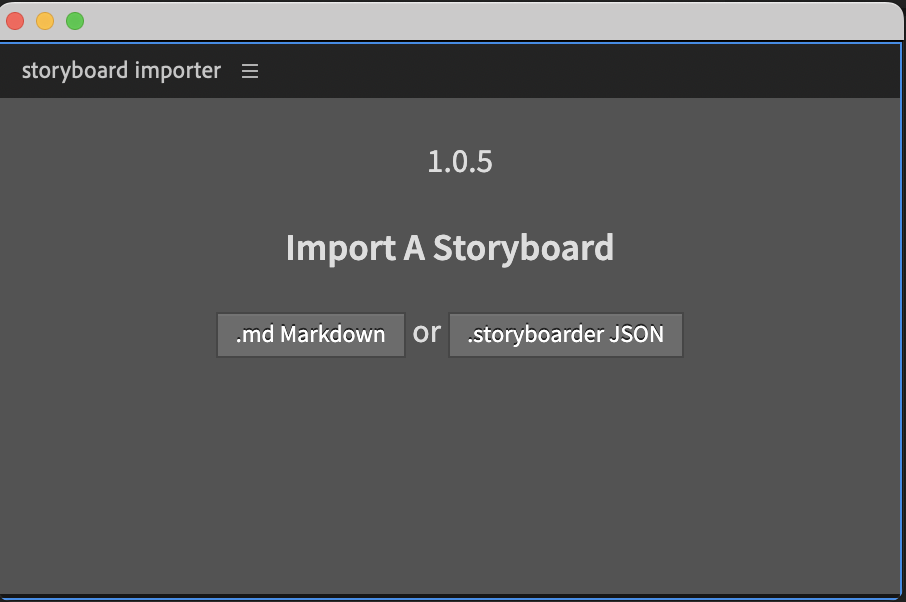
-
File dialog opens, select the markdown file that was exported from Storyboard Editor plugin for Adobe XD.
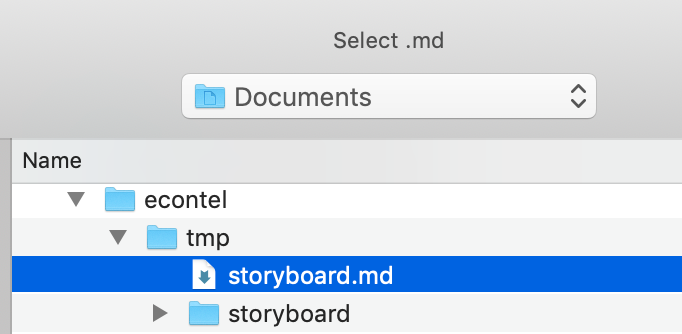
-
Dialog to ask a new sequence. If you have selected an existing sequence of yours, you can use it with ‘No’ button, otherwise click Yes
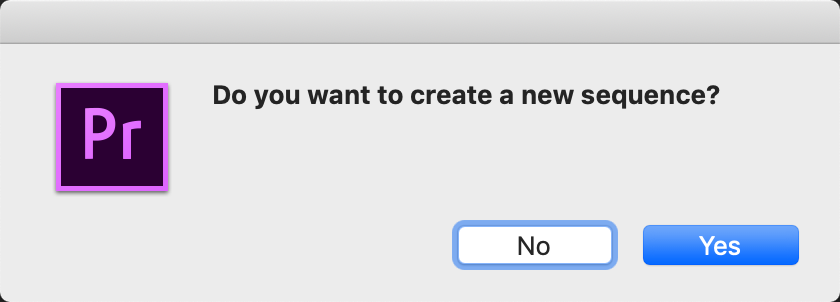
Premier’s New sequence dialog shows up. Please create a sequence and click OK
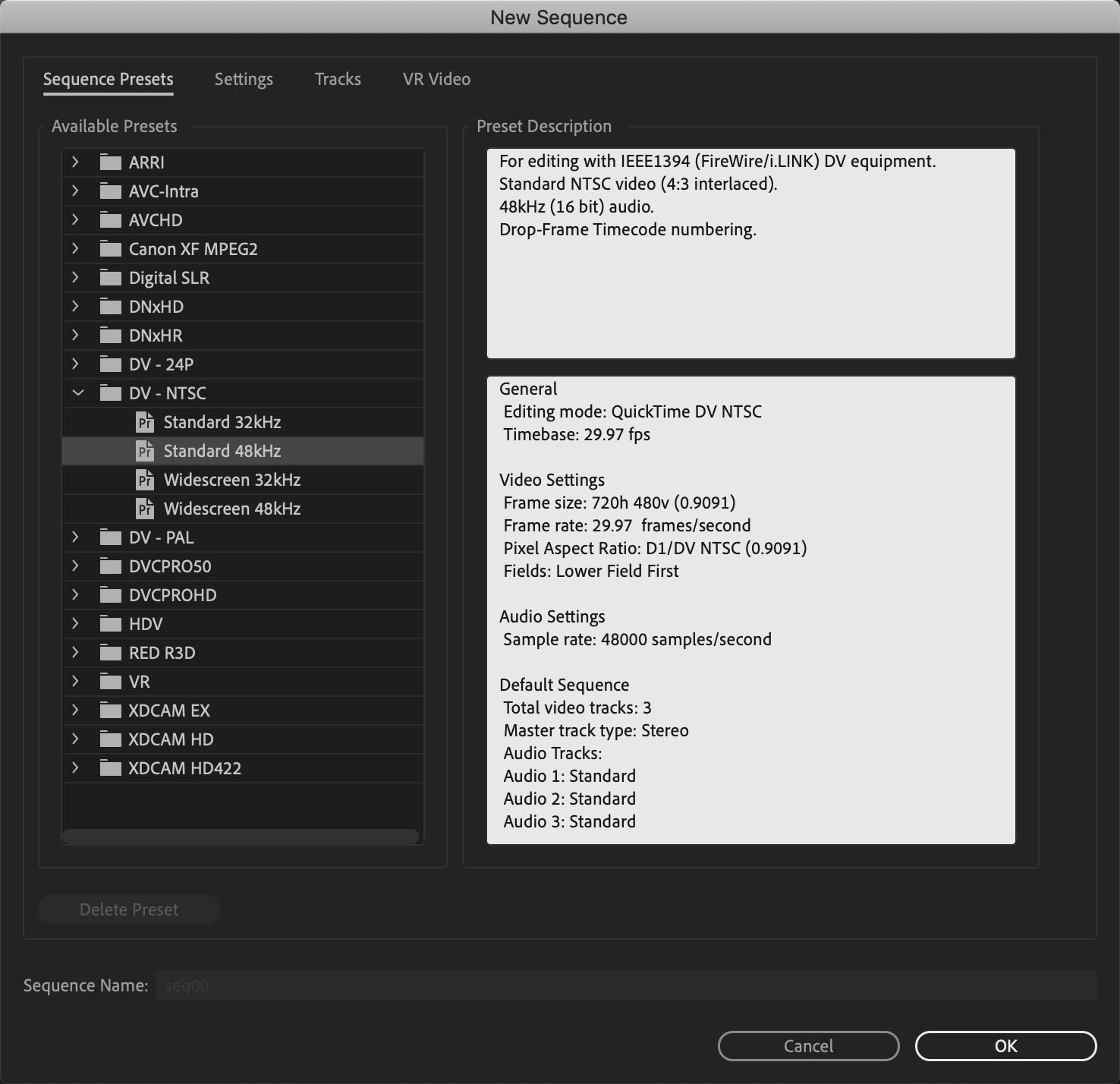
the extension imports the markdown content
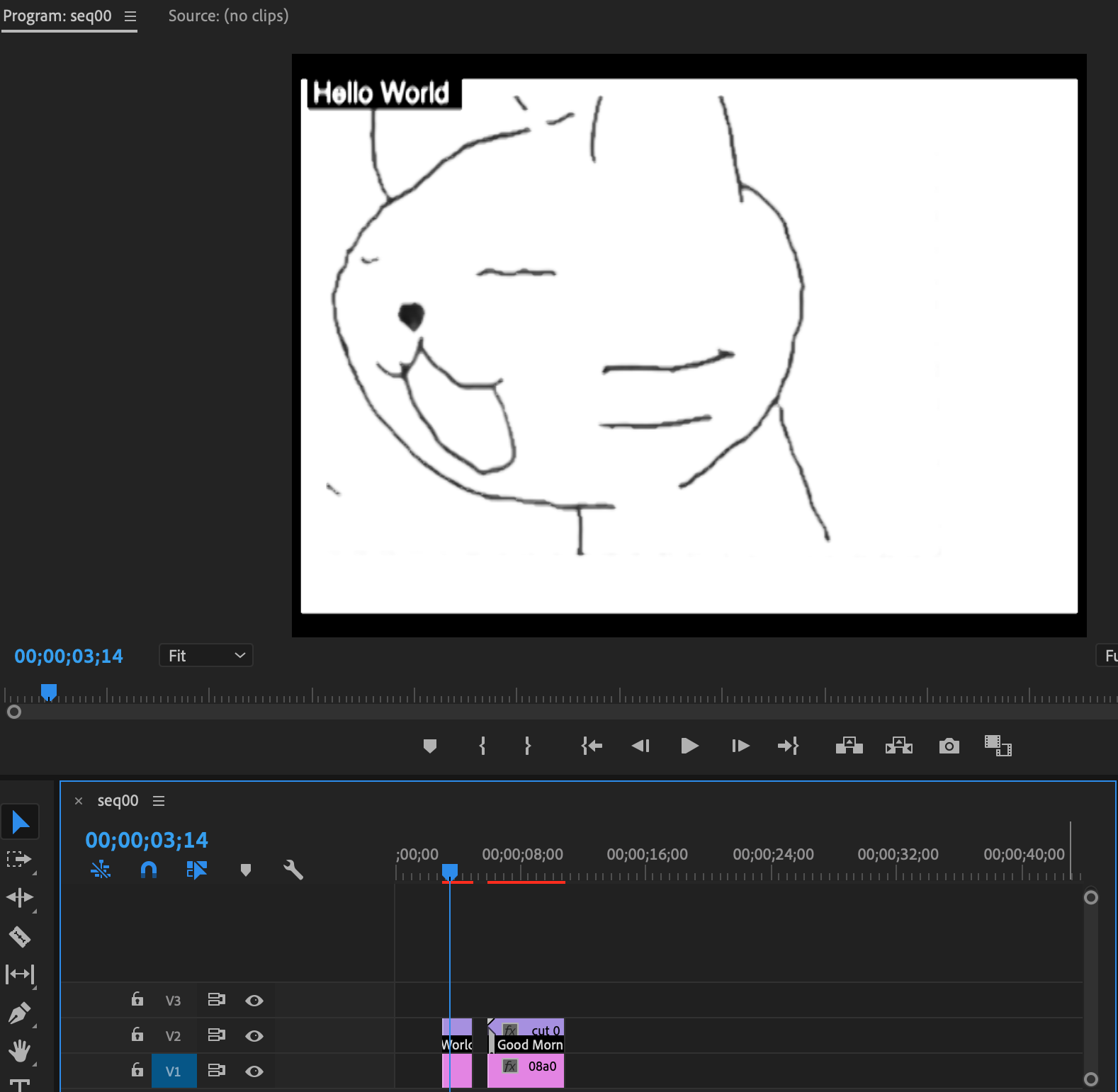
-
Please manually drag & drop the generated caption srt file to the sequence timeline. A new Caption track will be inserted.